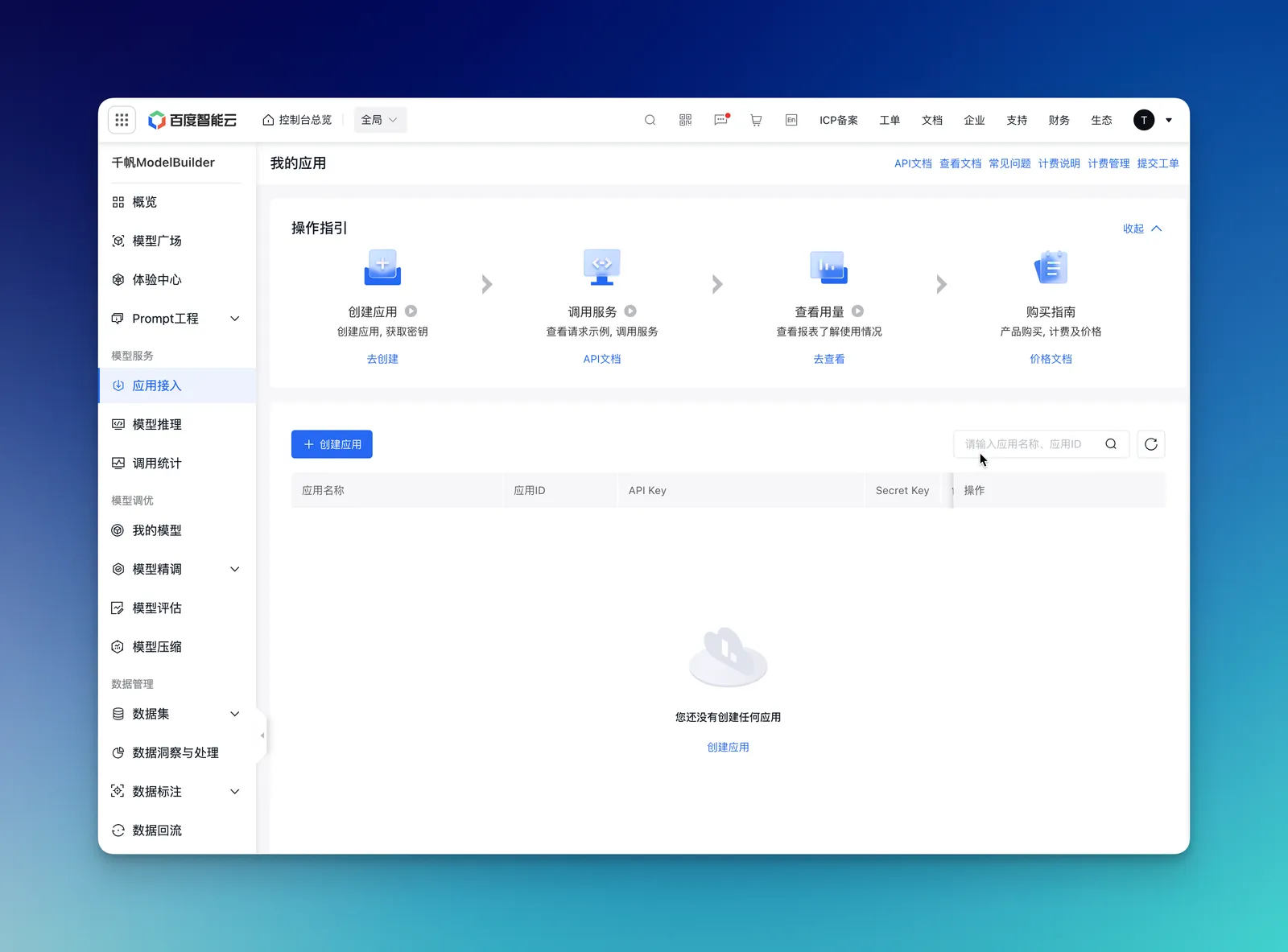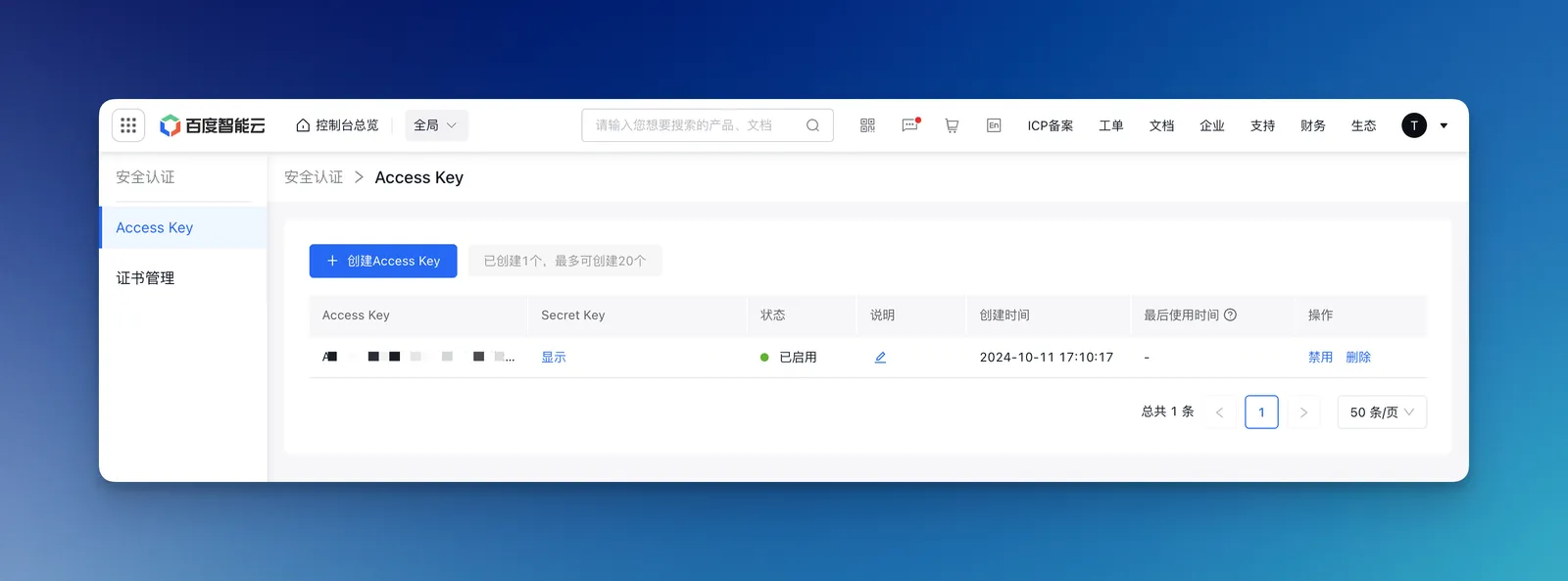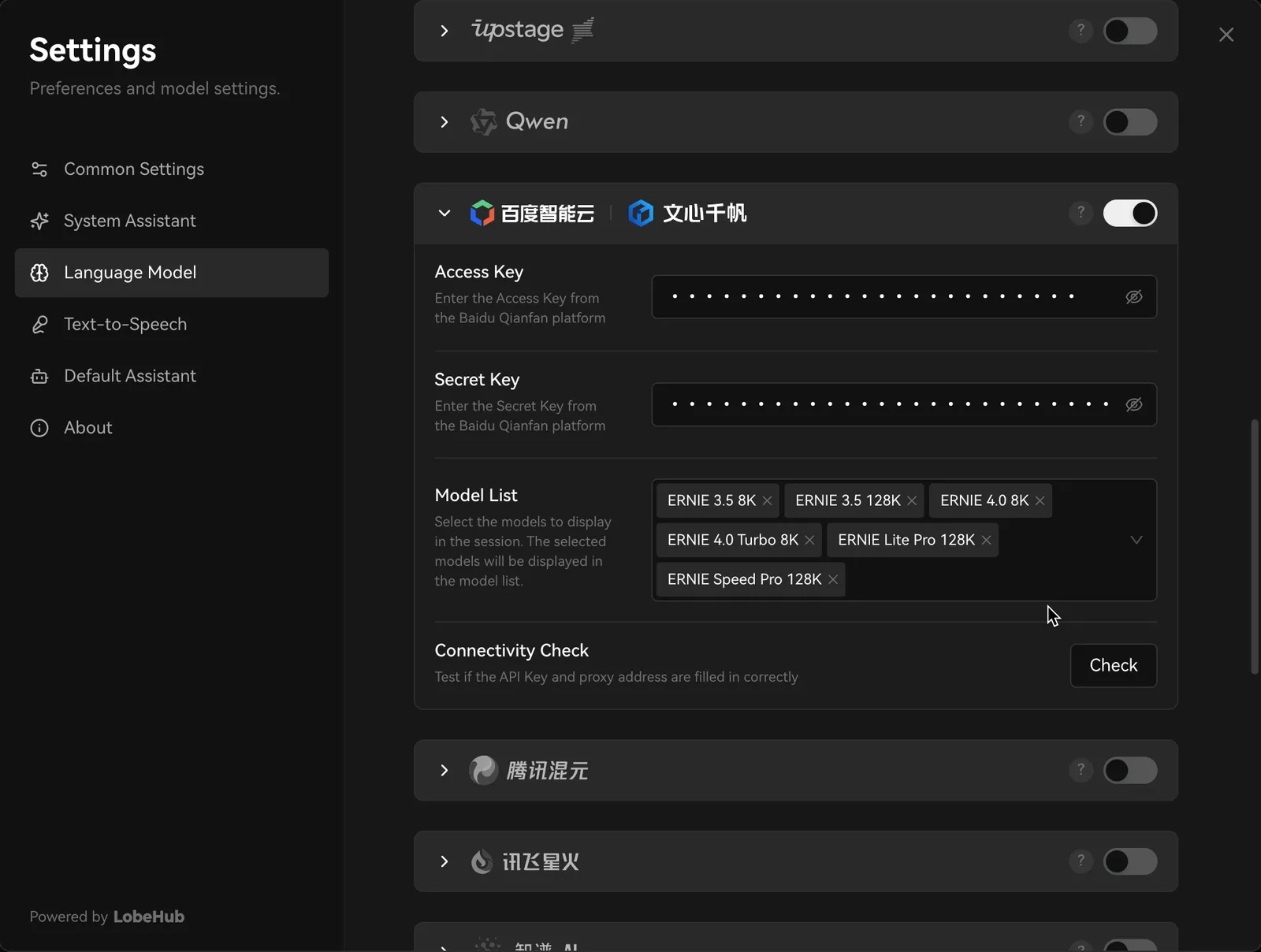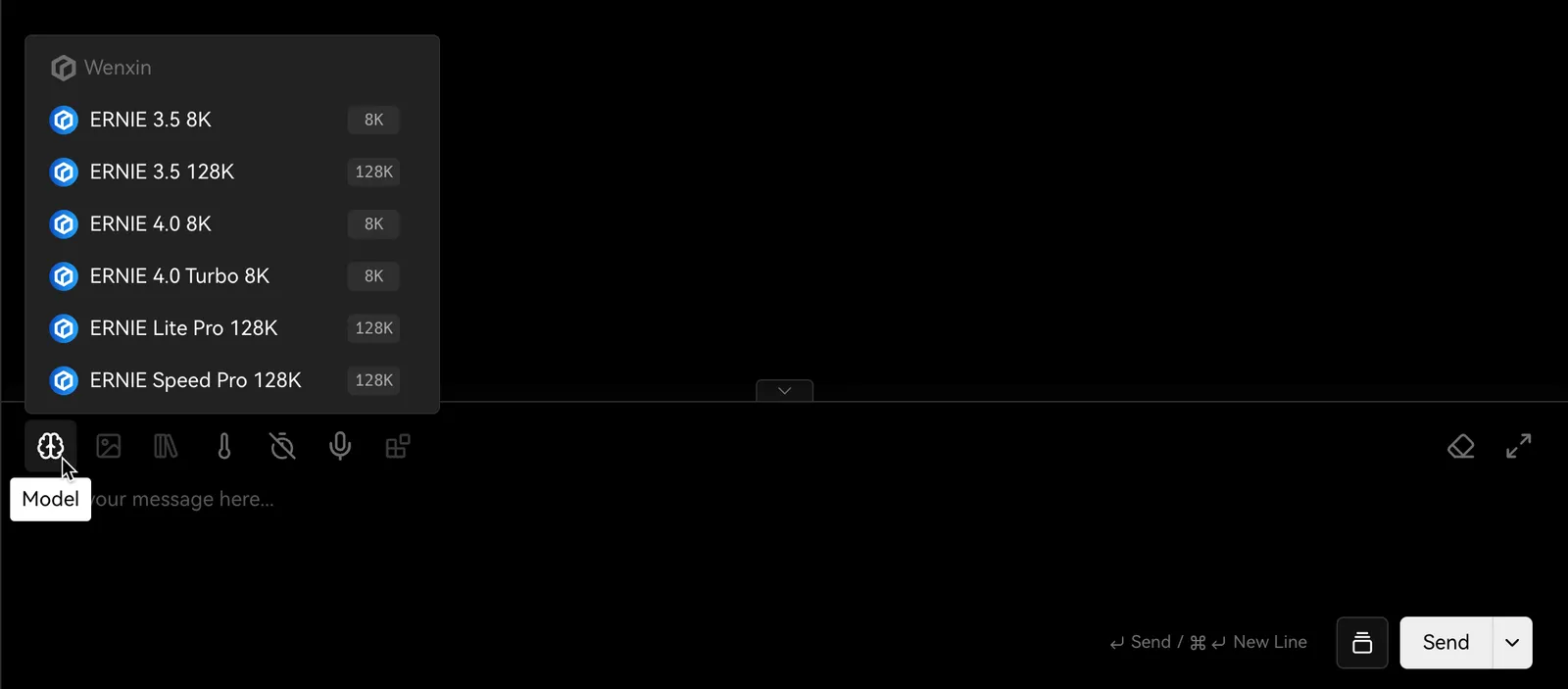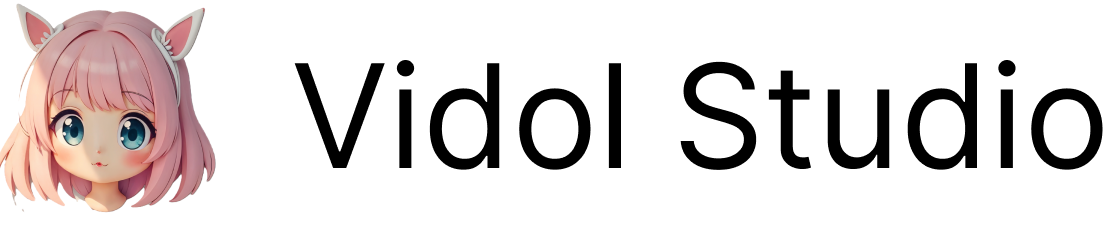Using Wenxin Qianfan in LobeVidol
Wenxin Qianfan is an artificial intelligence large language model platform launched by Baidu, supporting various application scenarios, including literary creation, commercial copy generation, mathematical logic reasoning, and more. The platform features cross-modal and cross-language deep semantic understanding and generation capabilities, widely used in search Q&A, content creation, and intelligent office fields.
This article will guide you on how to use Wenxin Qianfan in LobeVidol.
Configuration Steps
Step 1: Obtain the Wenxin Qianfan API Key
- Register and log in to the Baidu Intelligent Cloud Console
- Go to
Baidu Intelligent Cloud Qianfan ModelBuilder
- Select
Application Access from the left menu
- Create an application
- In the user account menu, go to
Security Authentication -> Access Key management page
- Copy the
Access Key and Secret Key, and keep them safe
- Access the
Settings interface in LobeVidol
- Find the
Wenxin Qianfan settings under Language Model
- Enter the obtained
Access Key and Secret Key
- Choose a Wenxin Qianfan model for your AI assistant to start the conversation
You may need to pay the API service provider during use; please refer to the relevant pricing policy of Wenxin Qianfan.