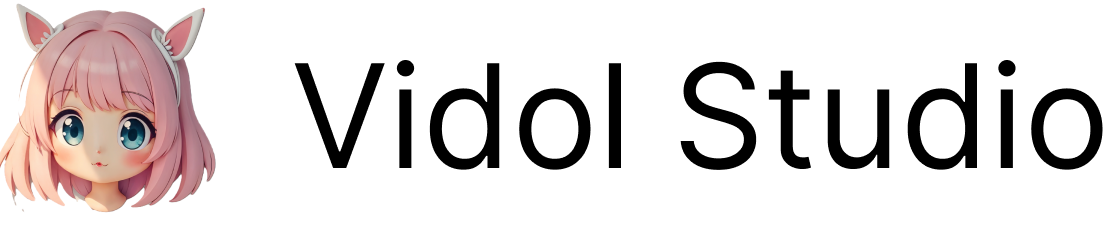Using Moonshot AI in LobeVidol
 The Moonshot AI API is now available for everyone. This document will guide you on how to use Moonshot AI in LobeVidol:
The Moonshot AI API is now available for everyone. This document will guide you on how to use Moonshot AI in LobeVidol:
Configuration Steps
Step 1: Obtain Moonshot AI API Key
- Apply for your API key

Step 2: Configure Moonshot AI in LobeVidol
- Go to the
Settingsinterface in LobeVidol - Find the
Moonshot AIsettings underLanguage Model

- Enter the obtained API key
- Choose a Moonshot AI model for your AI assistant to start the conversation
 You can now use the models provided by Moonshot AI for conversation in LobeVidol.
You can now use the models provided by Moonshot AI for conversation in LobeVidol.