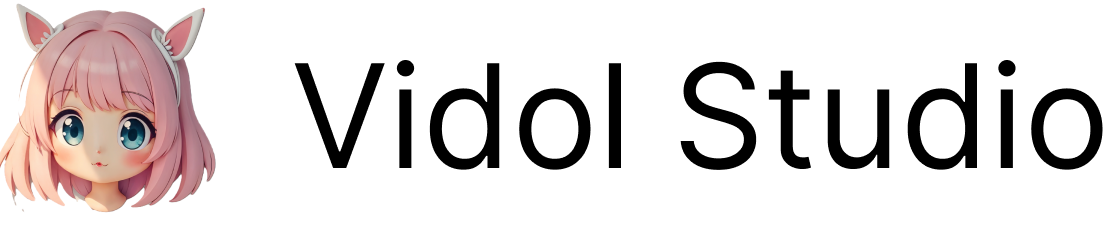iFlytek Xinghuo is a powerful AI large model launched by iFlytek, equipped with cross-domain knowledge and language understanding capabilities, capable of performing various tasks such as Q&A, dialogue, and literary creation.
This article will guide you on how to use iFlytek Xinghuo in LobeVidol.
iFlytek Xinghuo is a powerful AI large model launched by iFlytek, equipped with cross-domain knowledge and language understanding capabilities, capable of performing various tasks such as Q&A, dialogue, and literary creation.
This article will guide you on how to use iFlytek Xinghuo in LobeVidol.
Step 1: Obtain the iFlytek Xinghuo API Key
- Register and log in to the iFlytek Open Platform
- Create an application

- Select a large model to view details
- Copy the
API Passwordfrom the authentication information in the upper right corner of the HTTP service interface

Step 2: Configure iFlytek Xinghuo in LobeVidol
- Access the
Settingsinterface in LobeVidol - Find the
iFlytek Xinghuosettings underLanguage Model

- Enter the obtained API Key
- Choose an iFlytek Xinghuo model for your AI assistant to start the conversation
 You can now use the models provided by iFlytek Xinghuo for conversations in LobeVidol.
You can now use the models provided by iFlytek Xinghuo for conversations in LobeVidol.