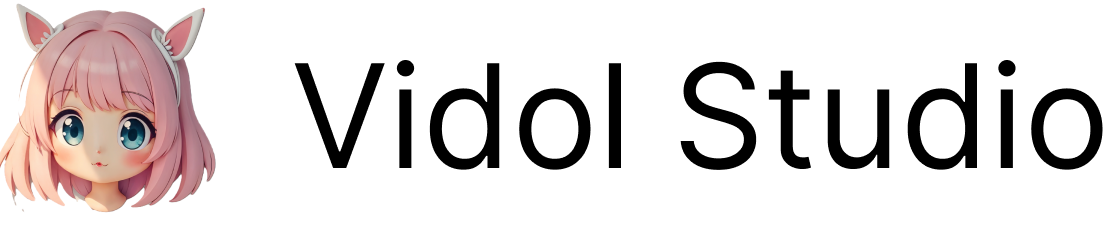Using DeepSeek in LobeVidol
 DeepSeek is an advanced open-source large language model (LLM). The latest version, DeepSeek-V2, has significantly optimized architecture and performance, with training costs reduced by 42.5% and inference costs reduced by 93.3%.
This document will guide you on how to use DeepSeek in LobeVidol:
DeepSeek is an advanced open-source large language model (LLM). The latest version, DeepSeek-V2, has significantly optimized architecture and performance, with training costs reduced by 42.5% and inference costs reduced by 93.3%.
This document will guide you on how to use DeepSeek in LobeVidol:
Step 1: Obtain a DeepSeek API Key
- First, you need to register and log in to the DeepSeek open platform.
New users will receive a free quota of 500M Tokens.
- Go to the
API keysmenu and clickCreate API Key.
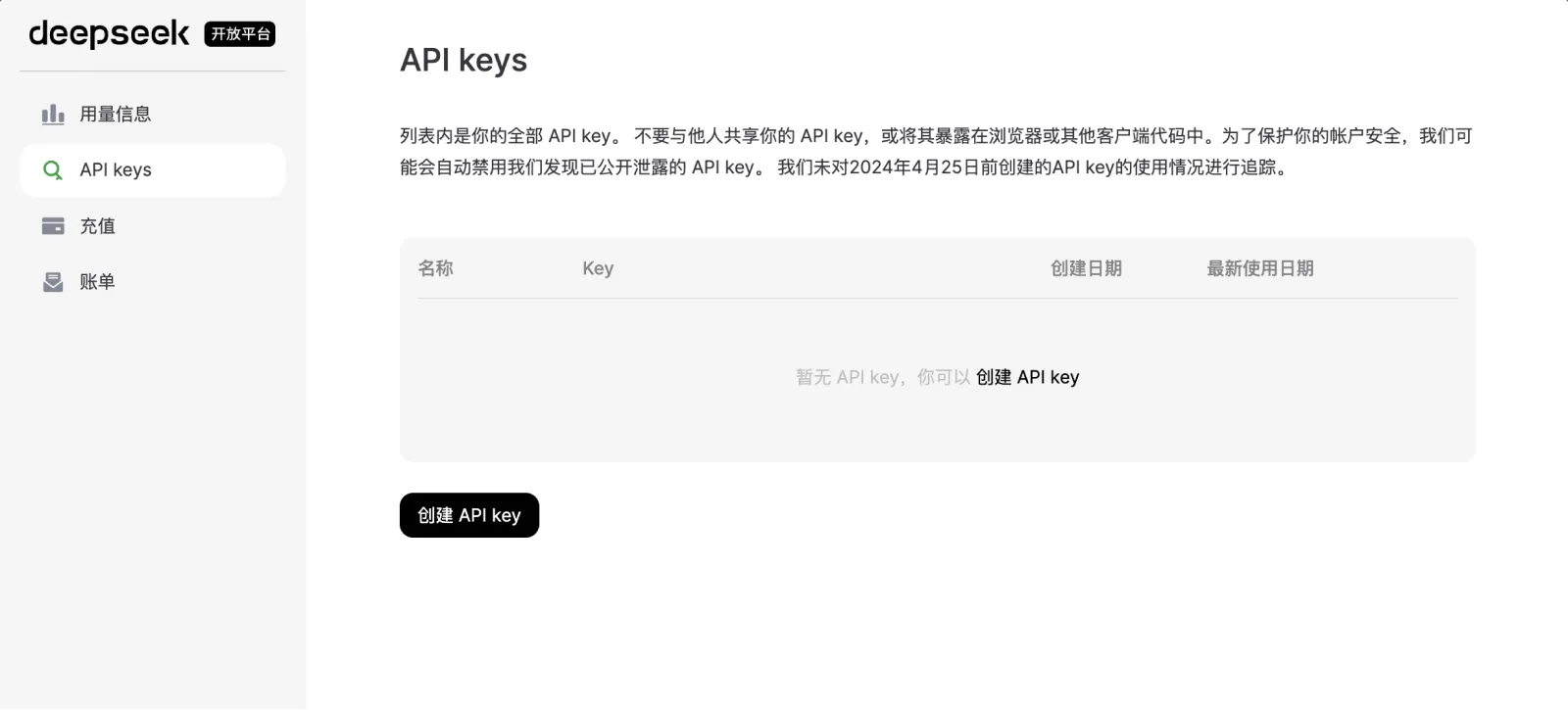
- Enter a name for your API key in the pop-up dialog.
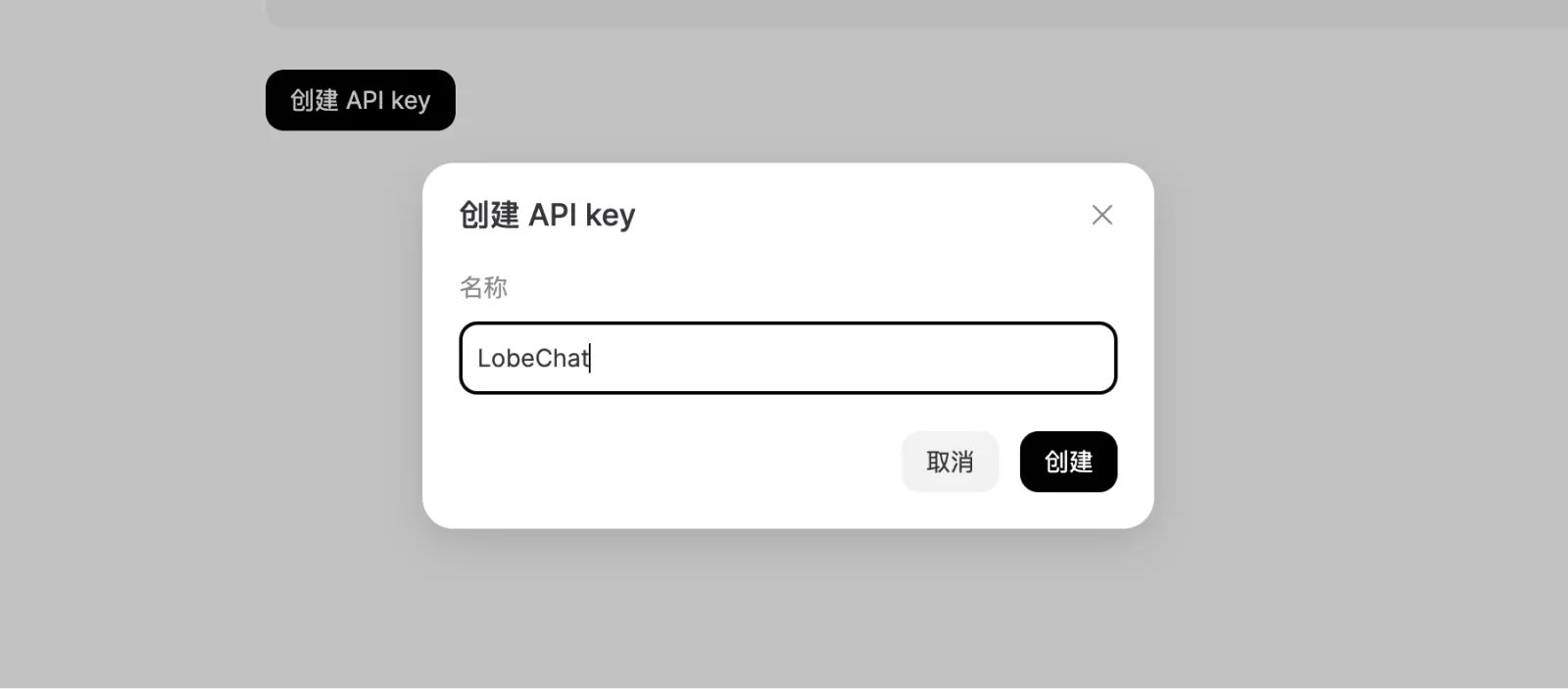
- Copy the generated API key and store it securely.
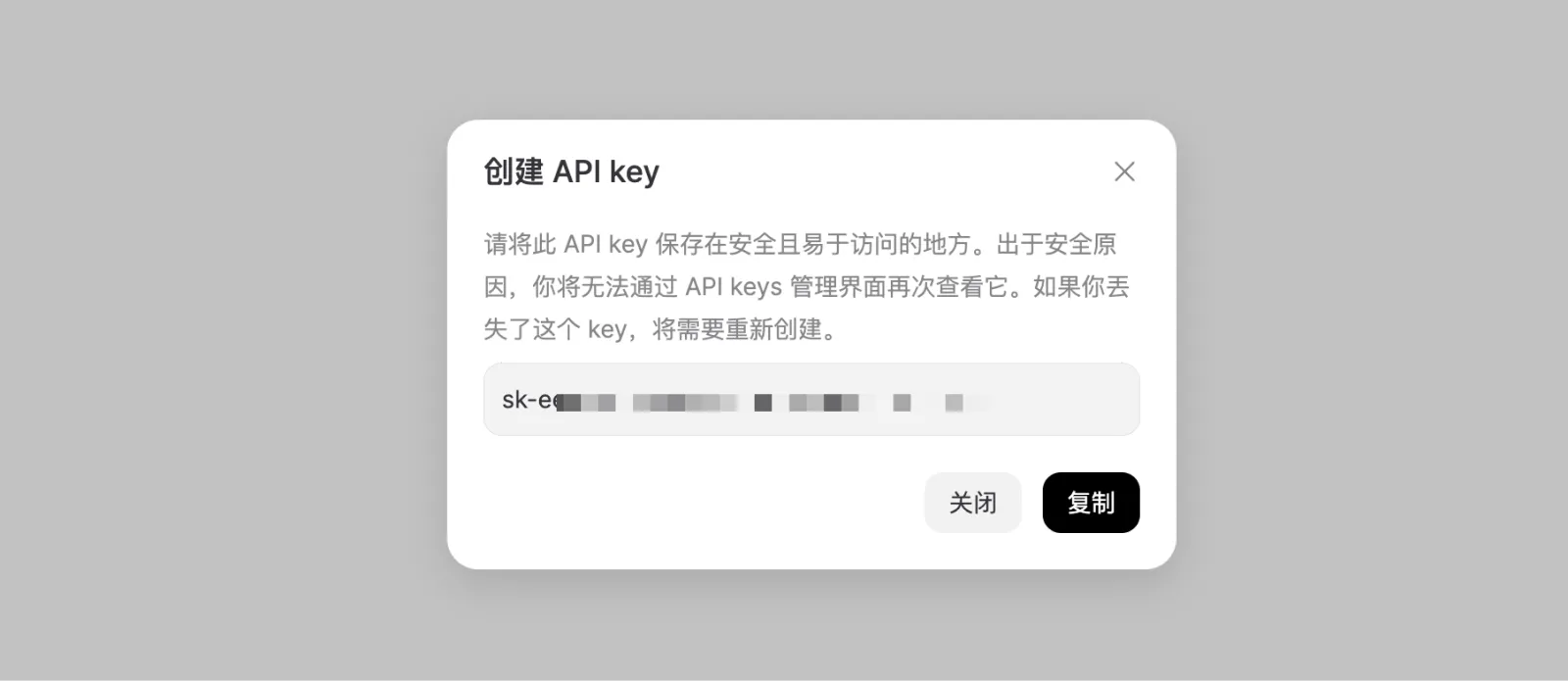
Step 2: Configure DeepSeek in LobeVidol
- Access the
App Settingsinterface in LobeVidol. - Find the settings for
DeepSeekunderLanguage Model.
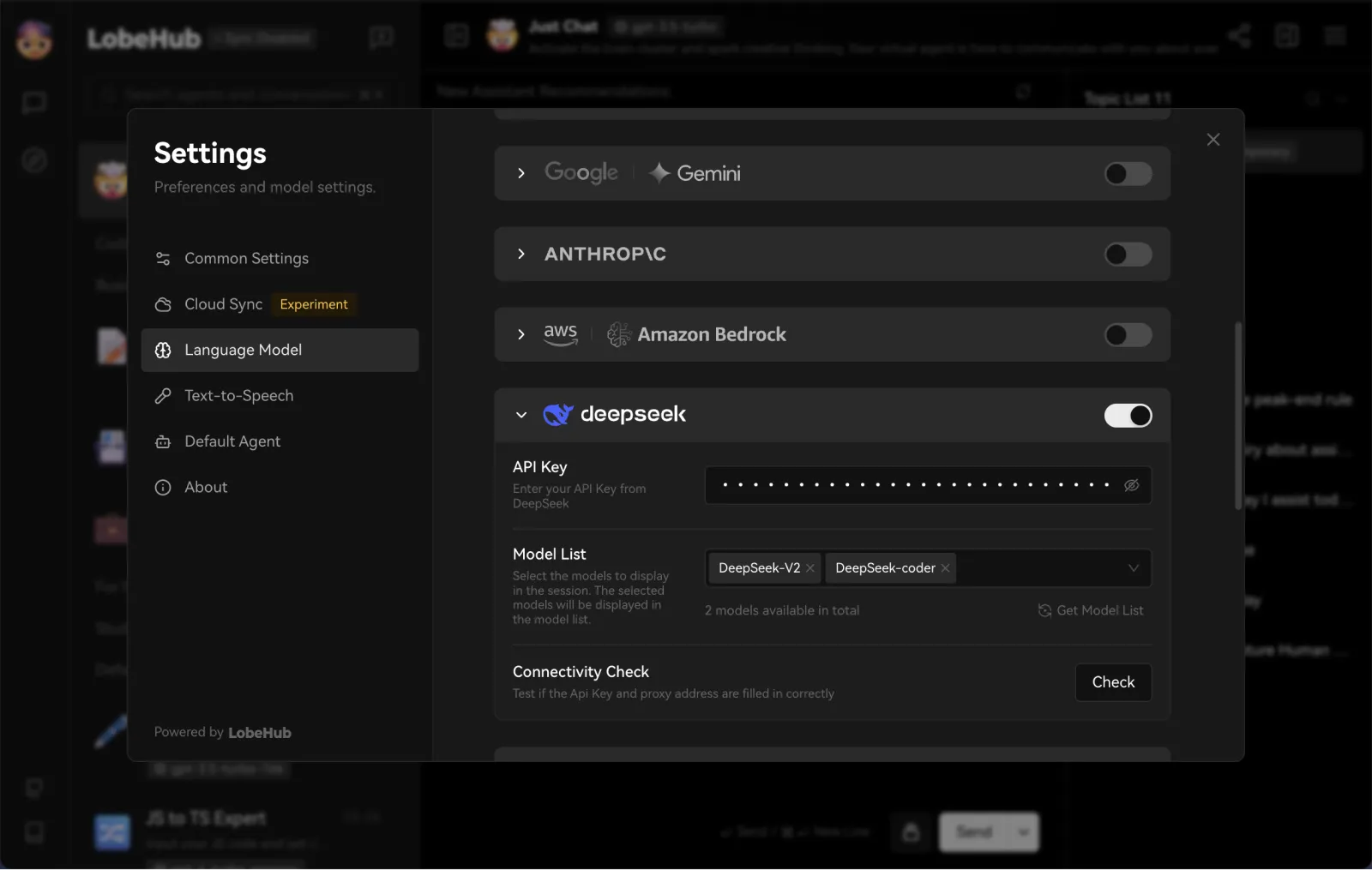
- Enable DeepSeek and enter the API key you obtained.
- Choose a DeepSeek model for your assistant to start chatting.
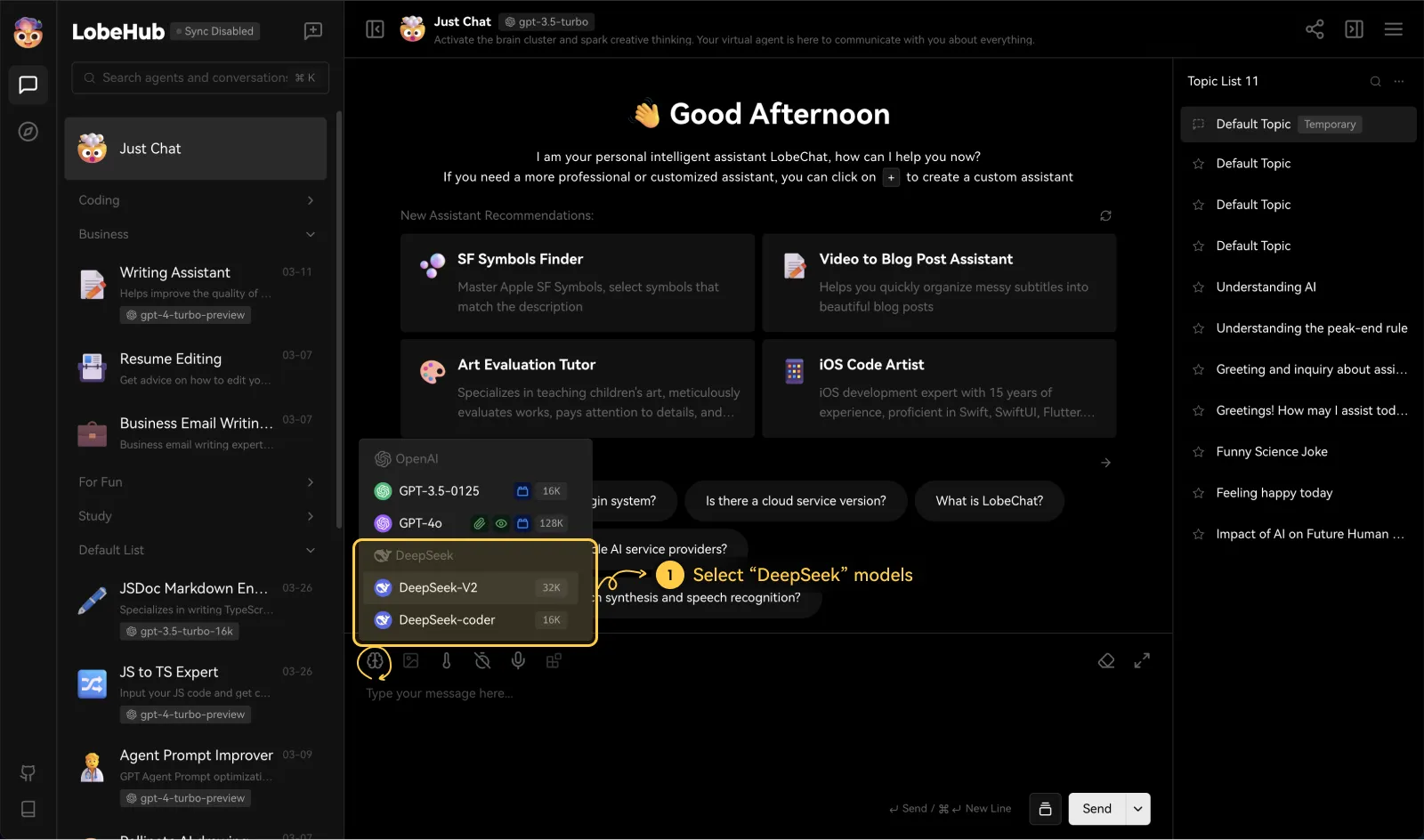 You can now use the models provided by DeepSeek for chatting in LobeVidol.
You can now use the models provided by DeepSeek for chatting in LobeVidol.