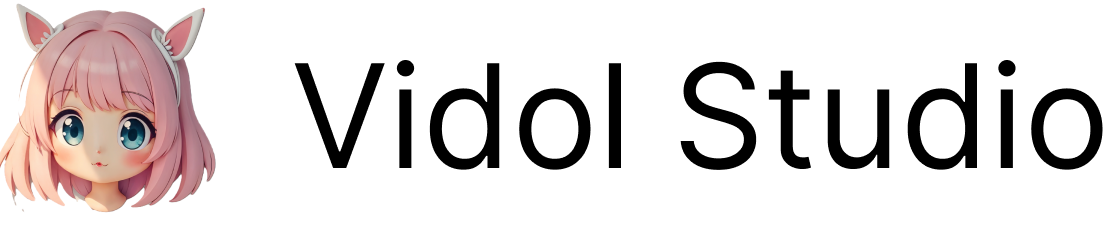together.ai is a platform focused on the field of Generative Artificial Intelligence (AIGC), established in June 2022. It is dedicated to building a cloud platform for running, training, and fine-tuning open-source models, providing scalable computing power at prices lower than mainstream providers.
This document will guide you on how to use Together AI in LobeVidol:
together.ai is a platform focused on the field of Generative Artificial Intelligence (AIGC), established in June 2022. It is dedicated to building a cloud platform for running, training, and fine-tuning open-source models, providing scalable computing power at prices lower than mainstream providers.
This document will guide you on how to use Together AI in LobeVidol:
Step 1: Obtain Together AI API Key
- Visit and log in to Together AI API
- Upon your first login, the system will automatically create an API key for you and grant a $5.0 credit.

- If you did not save it, you can also view it at any time later through the
API Keyinterface inSettings.

Step 2: Configure Together AI in LobeVidol
- Go to the
Settingsinterface in LobeVidol. - Under
Language Model, find the settings fortogether.ai.

- Open together.ai and enter the obtained API key.
- Choose a Together AI model for your assistant to start the conversation.
 You can now use the models provided by Together AI for conversations in LobeVidol.
You can now use the models provided by Together AI for conversations in LobeVidol.