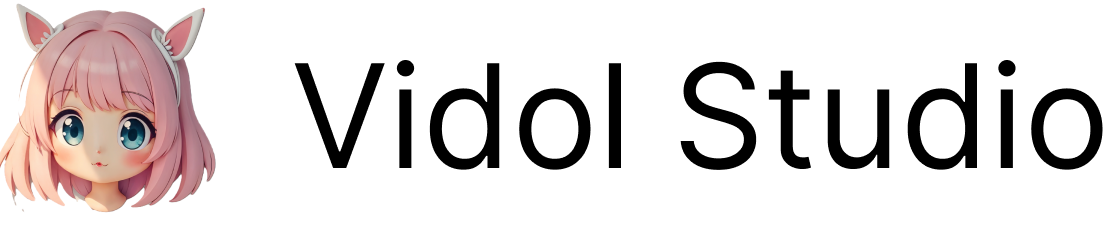Fireworks.ai is a high-performance generative AI model inference platform that allows users to access and utilize various models through its API. The platform supports multiple modalities, including text and visual language models, and offers features such as function calls and JSON formats to enhance application development flexibility.
This article will guide you on how to use Fireworks AI in LobeVidol.
Fireworks.ai is a high-performance generative AI model inference platform that allows users to access and utilize various models through its API. The platform supports multiple modalities, including text and visual language models, and offers features such as function calls and JSON formats to enhance application development flexibility.
This article will guide you on how to use Fireworks AI in LobeVidol.
Configuration Steps
1. Obtain the Fireworks AI API Key
- Log in to the Fireworks.ai Console
- Go to the
Userpage and click onAPI Keys - Create a new API key
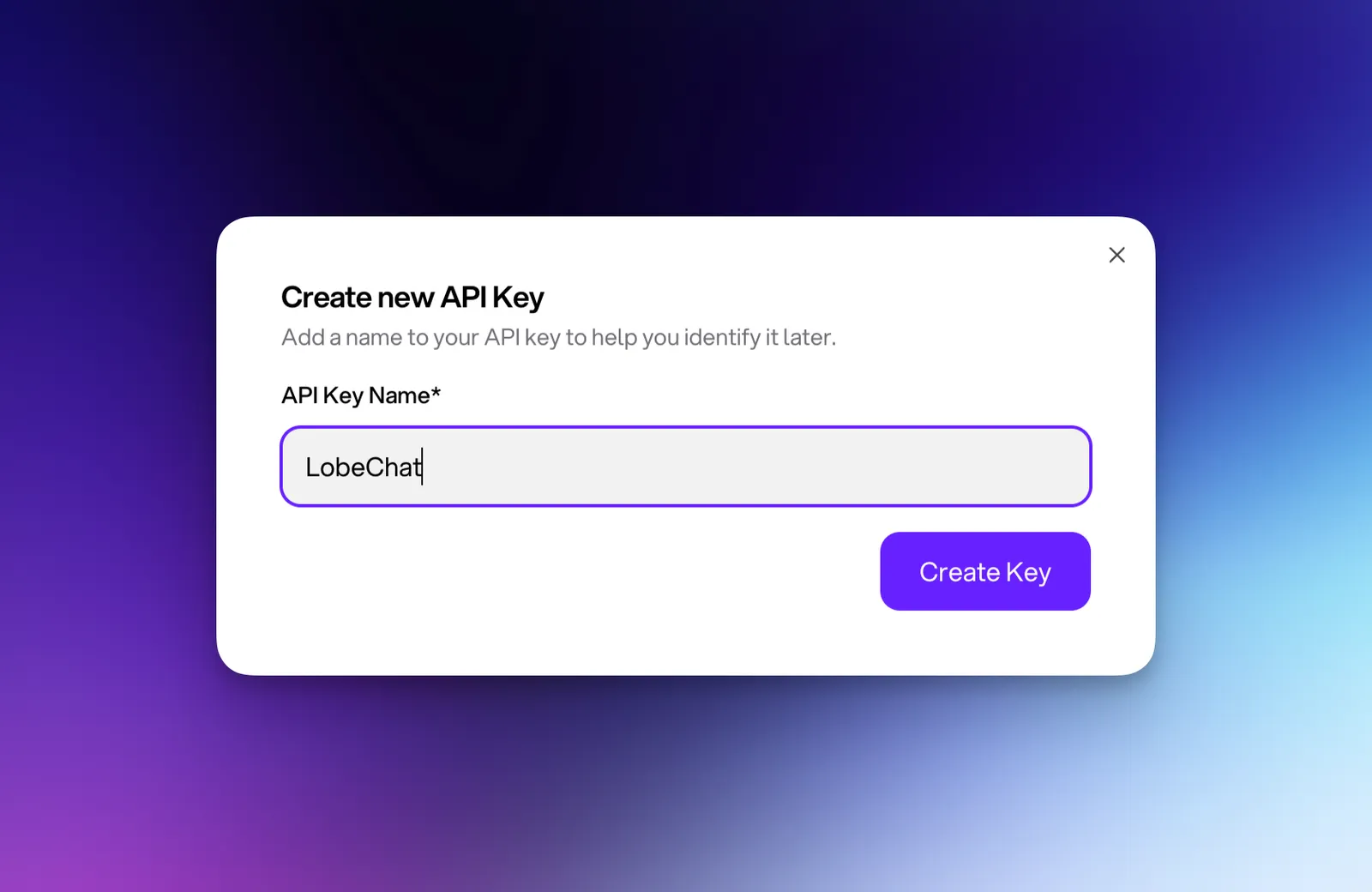
- Copy and save the generated API key
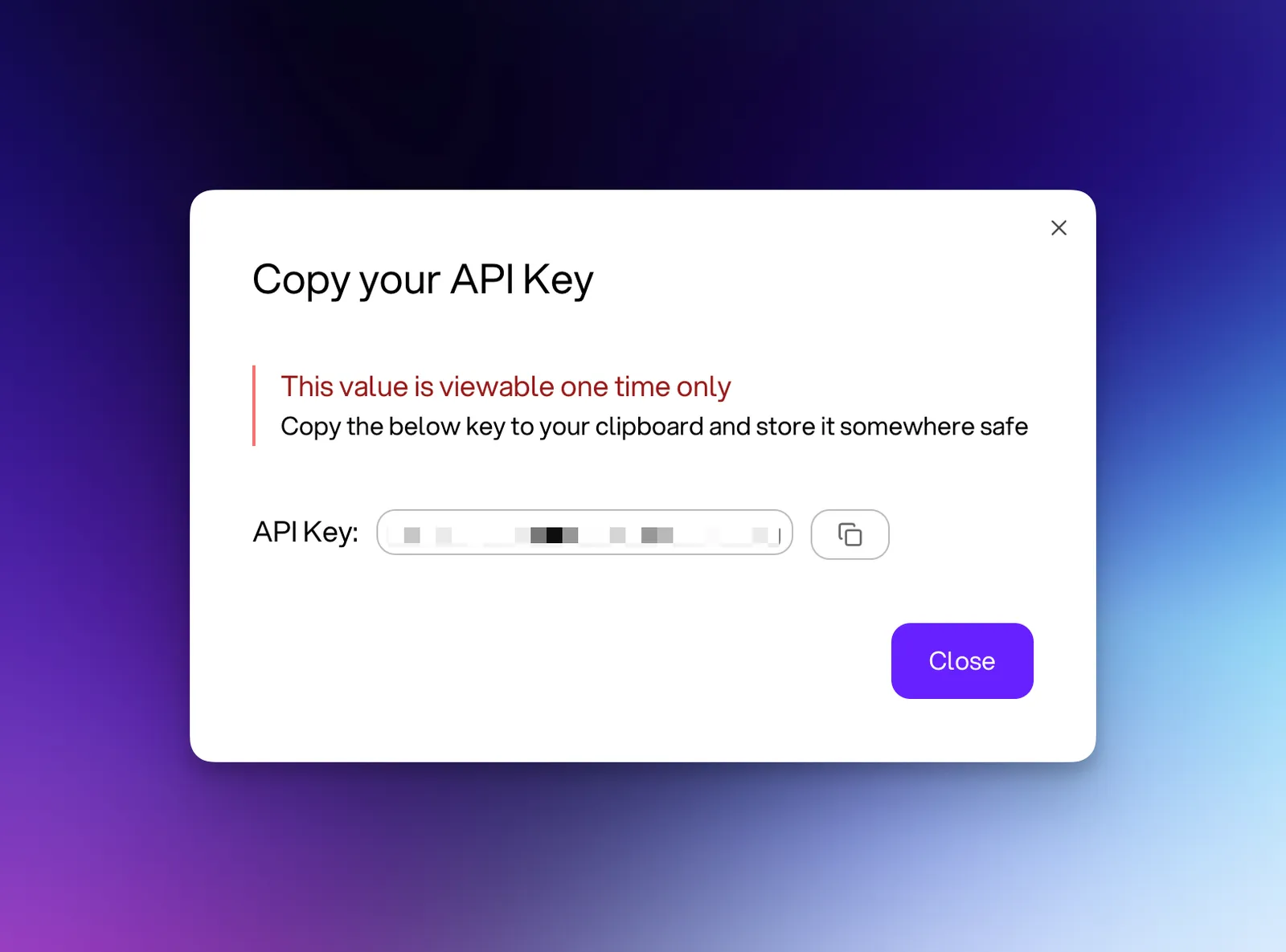
2. Configure Fireworks AI in LobeVidol
- Access the
Settingsinterface in LobeVidol - Find the
Fireworks AIsettings underLanguage Models
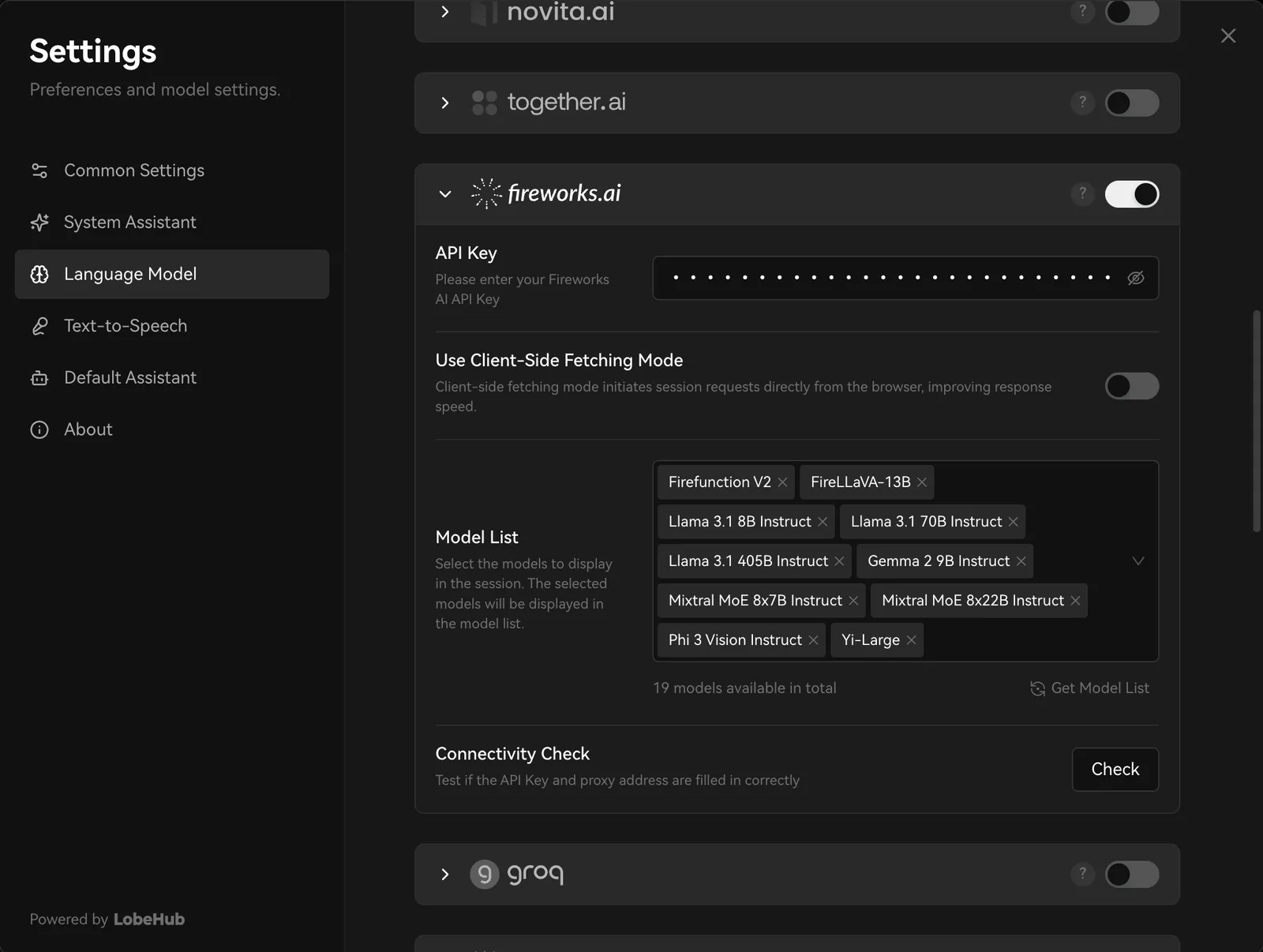
- Enter the obtained API key
- Choose a Fireworks AI model for your AI assistant to start the conversation
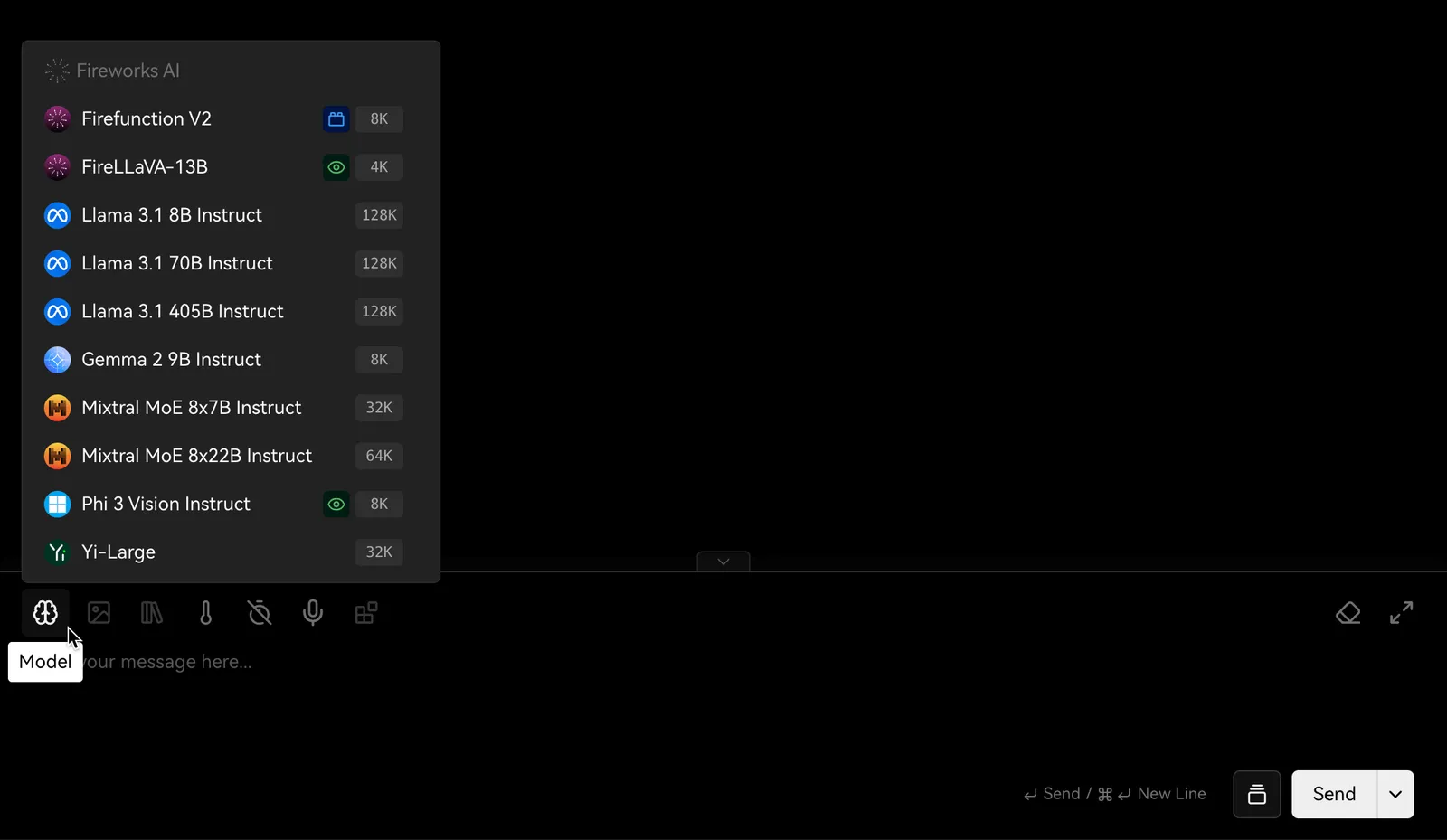 You can now use the models provided by Fireworks AI for conversations in LobeVidol.
You can now use the models provided by Fireworks AI for conversations in LobeVidol.