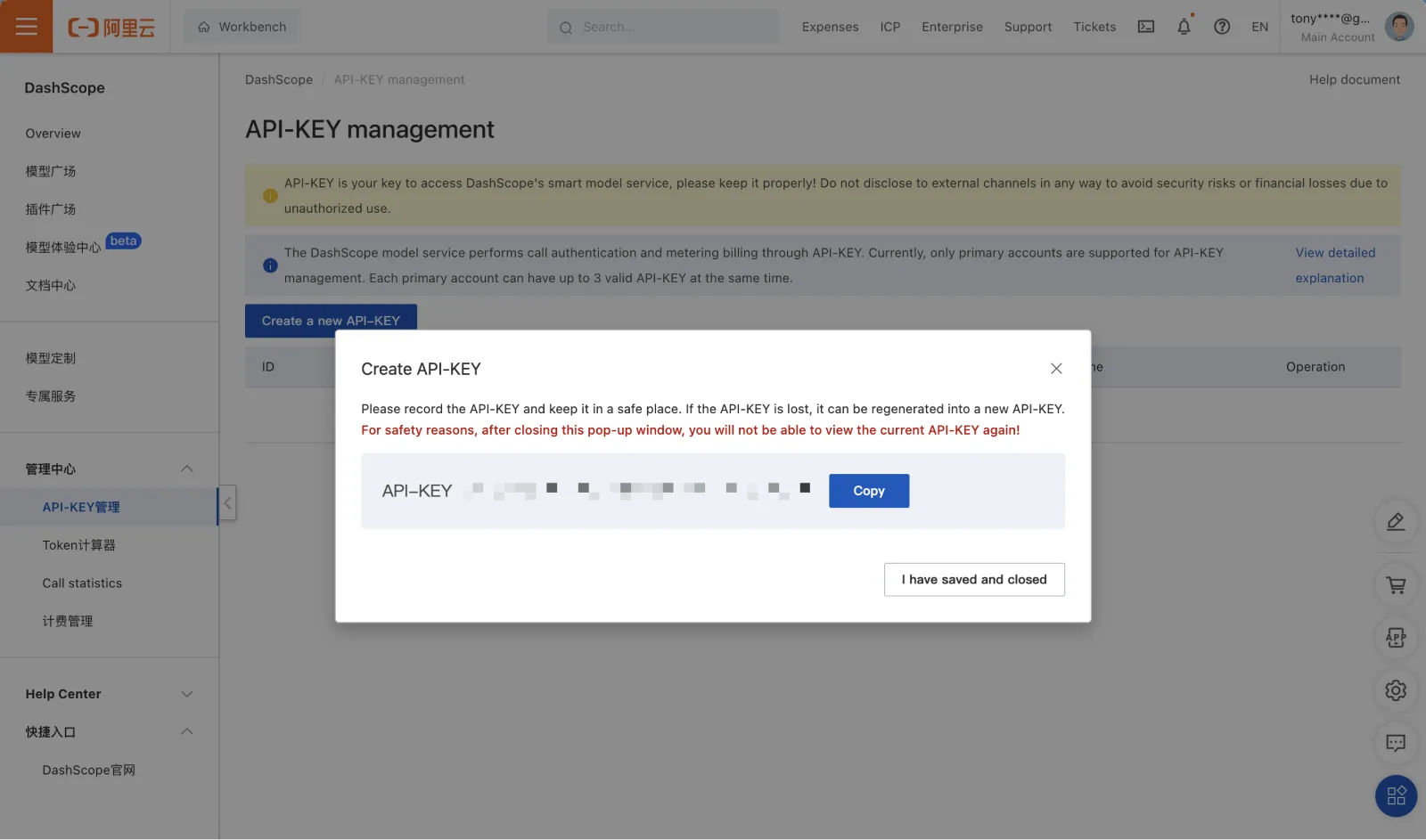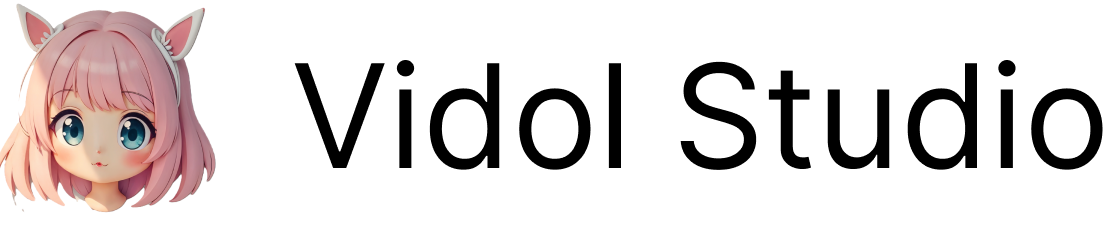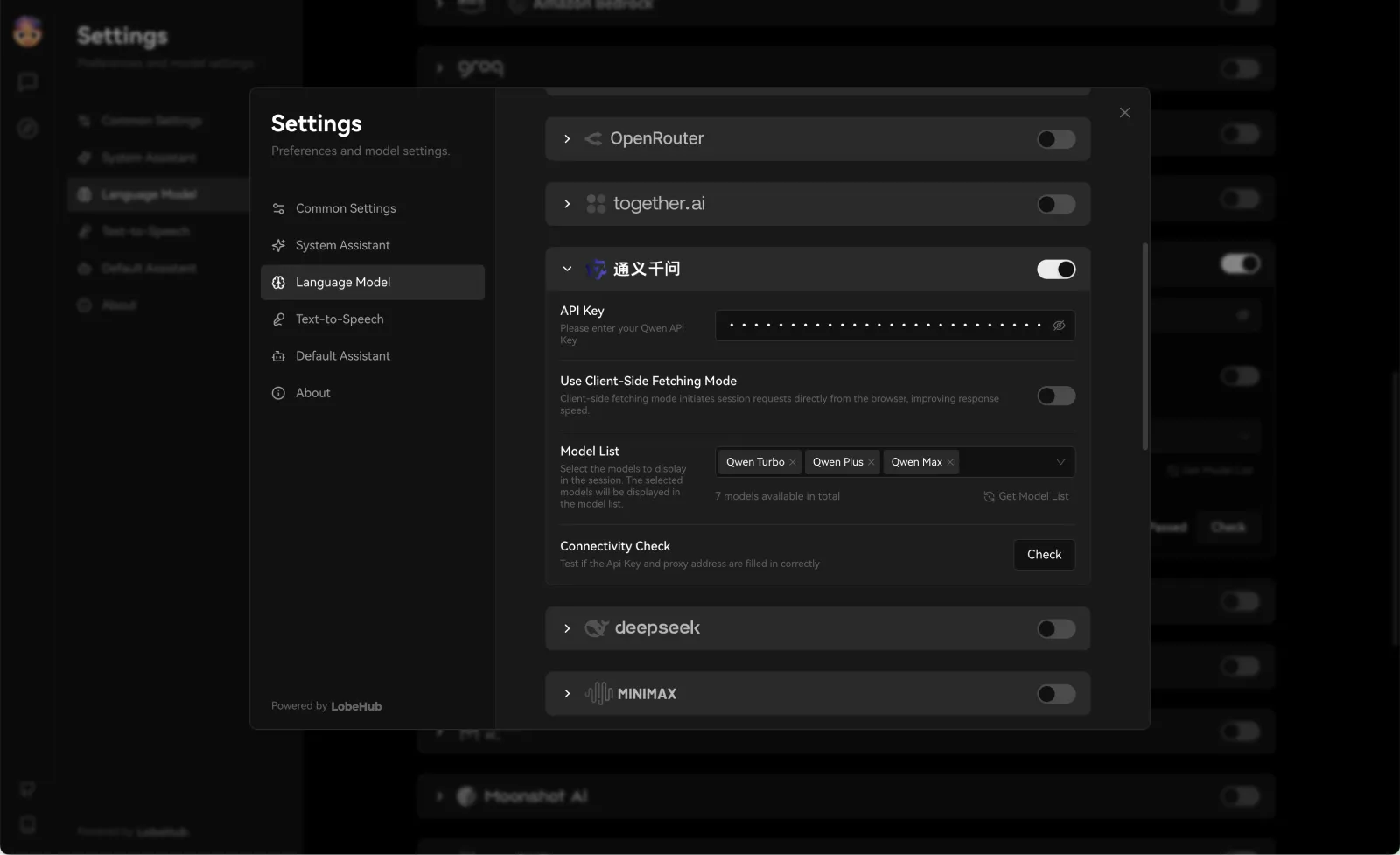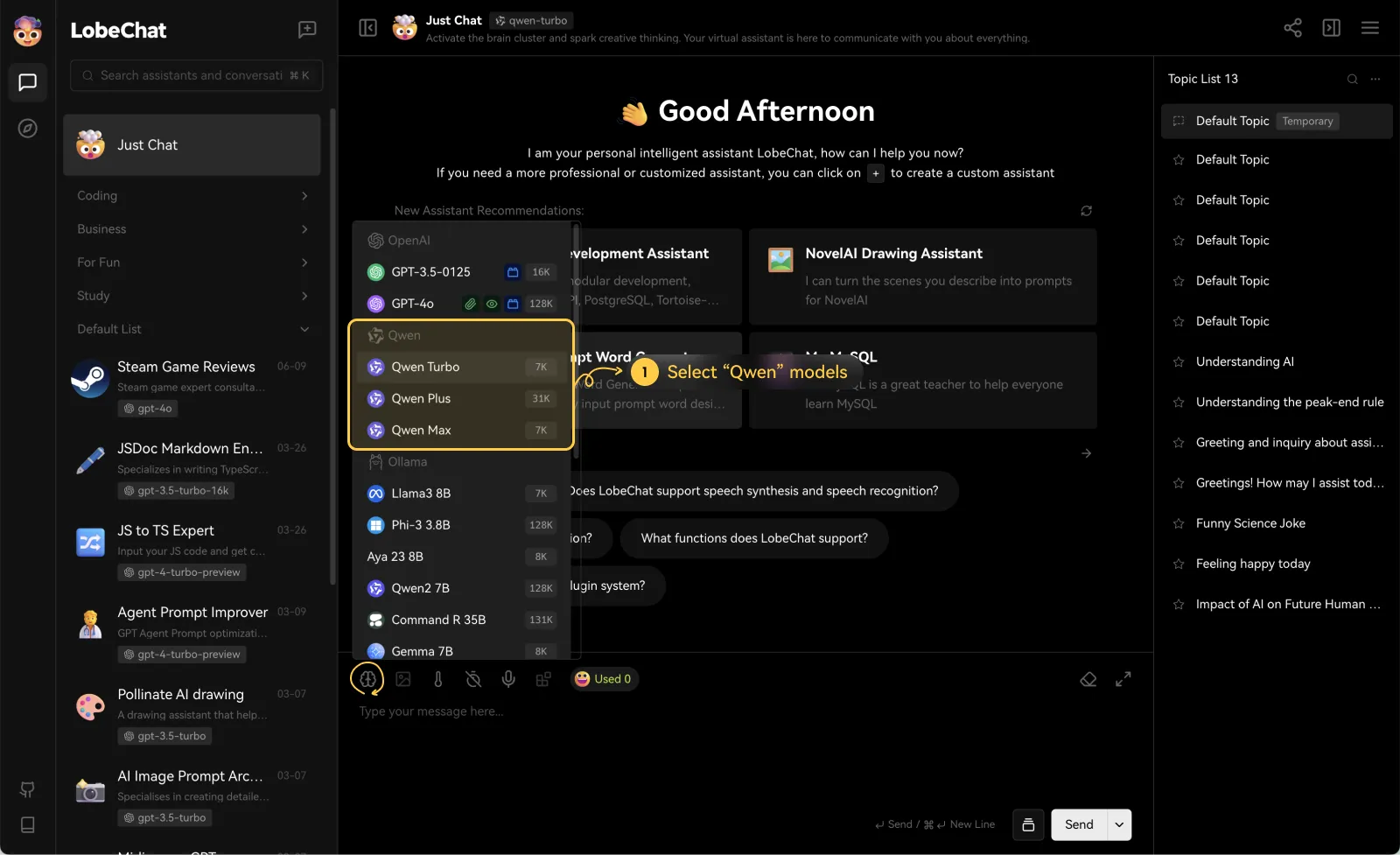Using Tongyi Qianwen in LobeVidol
 Tongyi Qianwen is a large-scale language model independently developed by Alibaba Cloud, featuring strong natural language understanding and generation capabilities. It can answer various questions, create written content, express opinions, write code, and play a role in multiple fields.
This document will guide you on how to use Tongyi Qianwen in LobeVidol:
Tongyi Qianwen is a large-scale language model independently developed by Alibaba Cloud, featuring strong natural language understanding and generation capabilities. It can answer various questions, create written content, express opinions, write code, and play a role in multiple fields.
This document will guide you on how to use Tongyi Qianwen in LobeVidol:
Activate DashScope Model Service
- Visit and log in to the Alibaba Cloud DashScope platform
- You need to activate the DashScope service upon your first visit
- If you have already activated it, you can skip this step
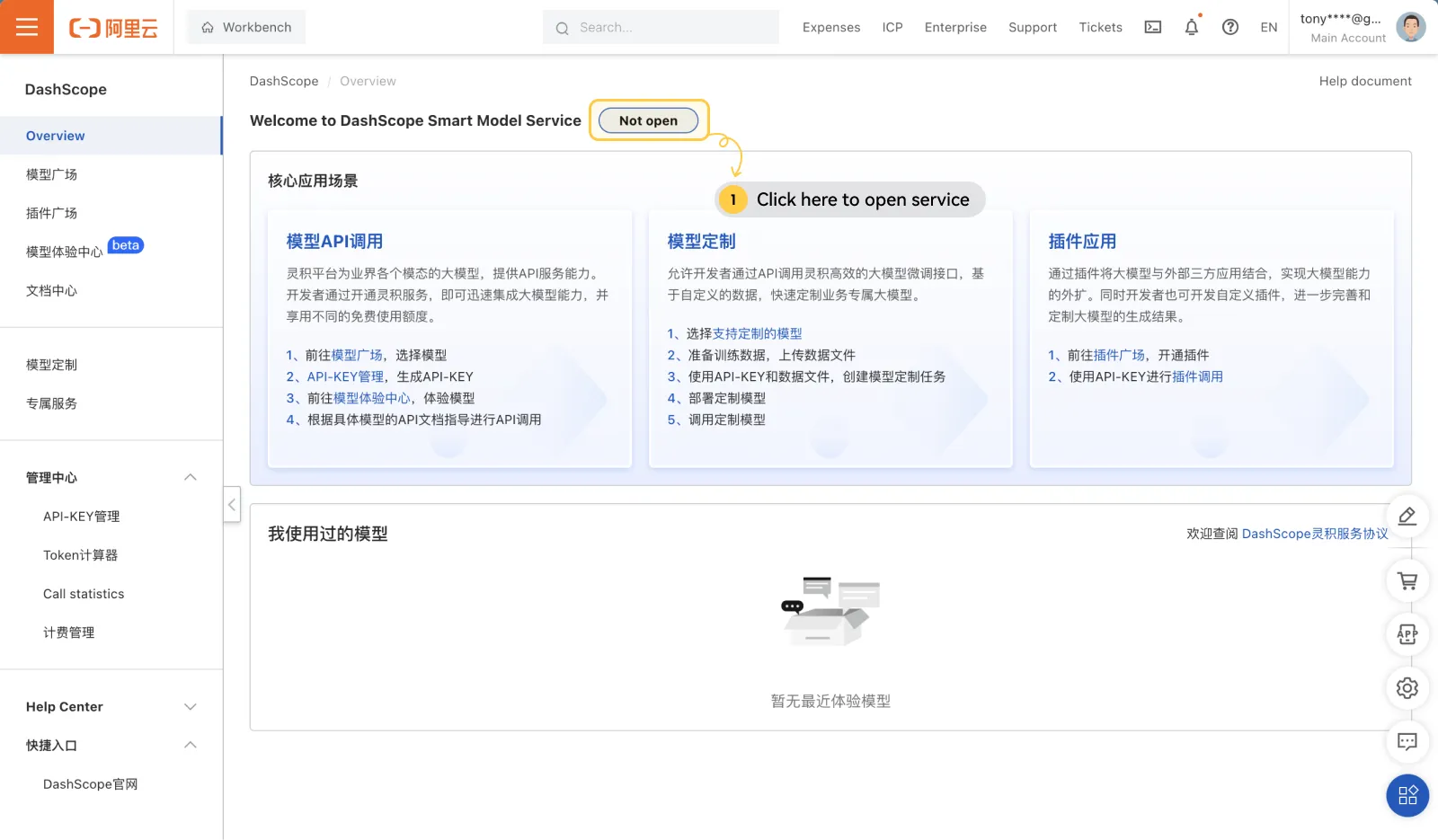
Obtain DashScope API Key
- Go to the
API-KEYinterface and create an API key
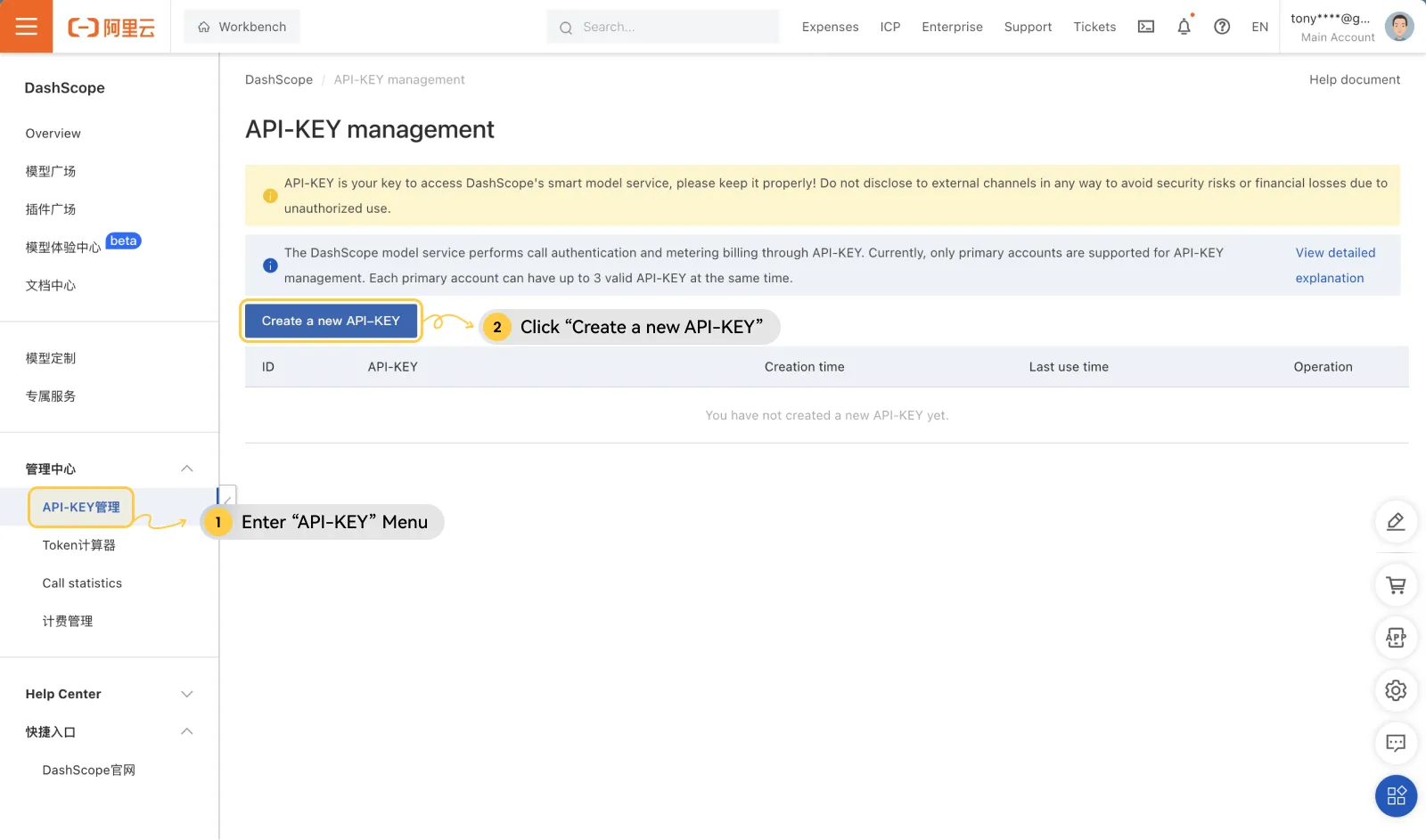
- Copy the API key from the pop-up dialog and store it securely