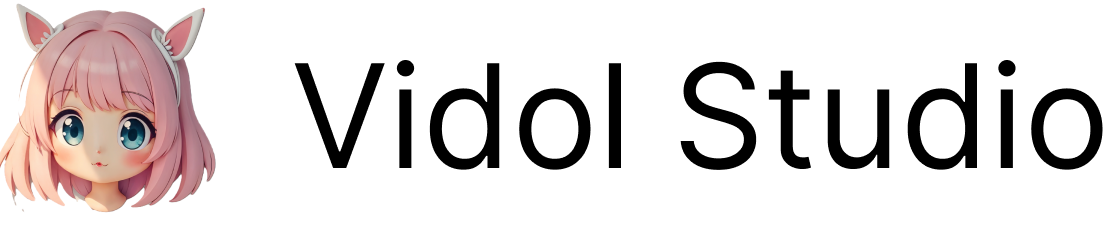Overview
GitHub Models is a new feature recently launched by GitHub, designed to provide developers with a free platform to access and experiment with various AI models. GitHub Models offers an interactive sandbox environment where users can test different model parameters and prompts, observing the model’s responses. The platform supports a range of advanced language models, including OpenAI’s GPT-4o, Meta’s Llama 3.1, and Mistral’s Large 2, covering a wide array of applications from large-scale language models to task-specific models.GitHub Models Rate Limits
Currently, the usage of the Playground and free API is subject to limits on the number of requests per minute, daily requests, tokens per request, and concurrent requests. If the rate limit is reached, you will need to wait for the limit to reset before continuing to make requests. Different models (low, high, and embedding models) have different rate limits. For information on model types, please refer to the GitHub Marketplace.
These limits are subject to change at any time. For specific information, please refer to the GitHub Official Documentation.
Configuration Steps
1. Obtain a GitHub Access Token
- Log in to GitHub and open the Access Tokens page.
- Create and set a new access token.

- Copy and save the generated token from the returned results.

2. Configure GitHub Models in LobeVidol
- Go to the
Settingsinterface in LobeVidol. - Under
Language Models, find the settings forGitHub.

- Enter the obtained access token.
- Choose a GitHub model for your AI assistant to start the conversation.
 You can now use the models provided by GitHub for conversations in LobeVidol.
You can now use the models provided by GitHub for conversations in LobeVidol.