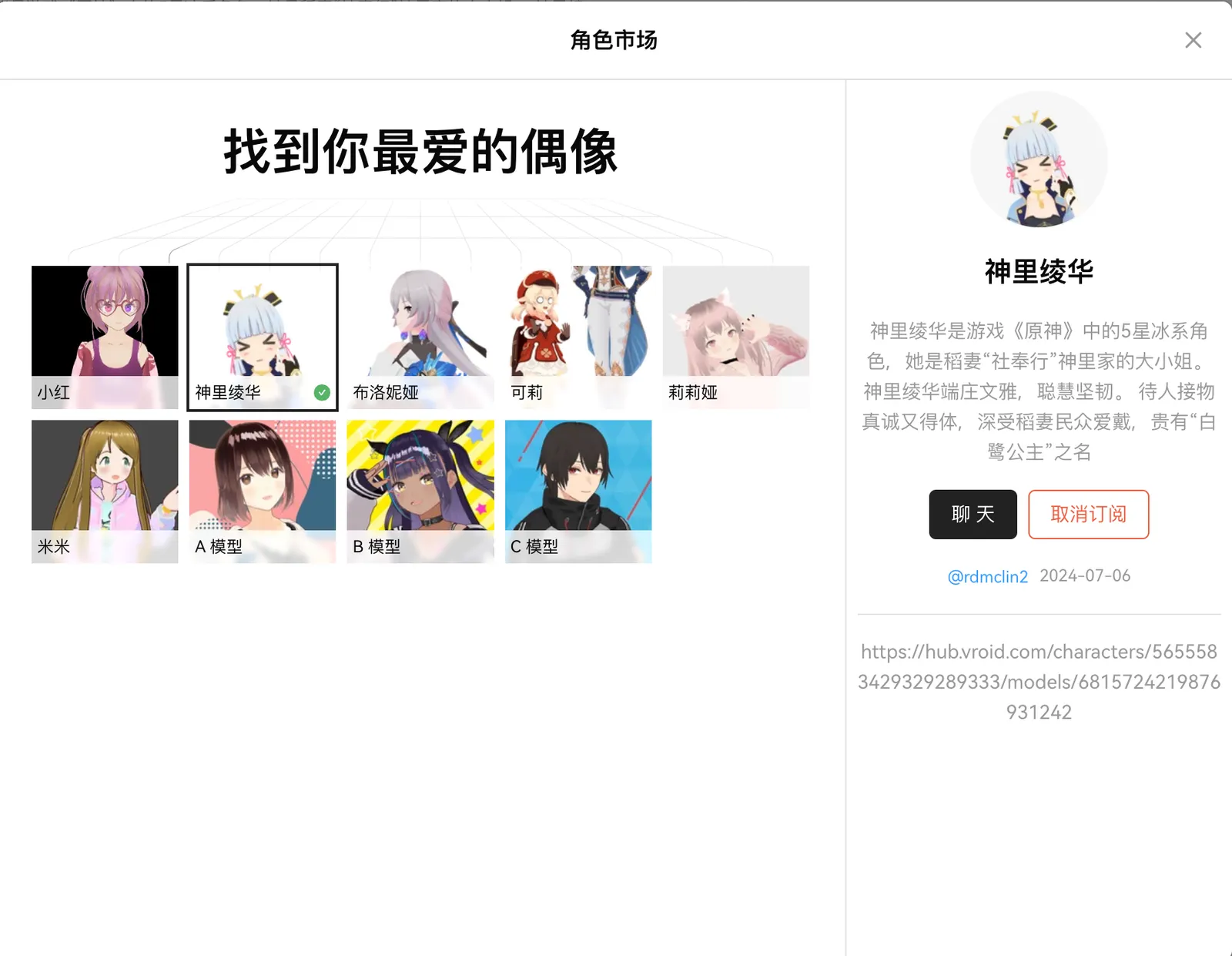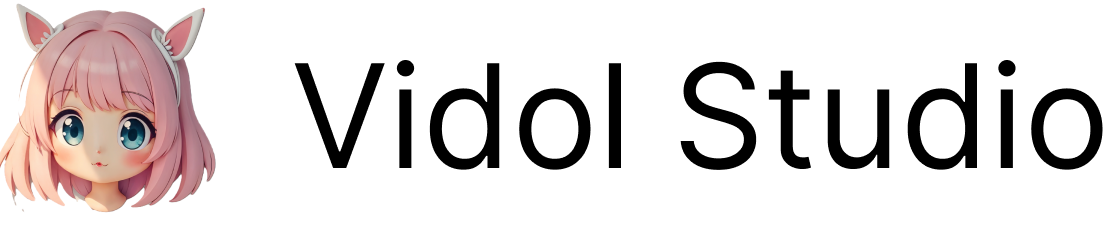Role Review Process
GitHub Issue
After the character file is uploaded, the system will automatically perform the following actions:- Submit a new issue to the lobe-vidol-market repository.
- The issue will contain detailed information about the current character file.
- Automatically add the
🤖 Agent PRlabel to the issue. - The system will automatically check whether the form content meets the parameter specifications.
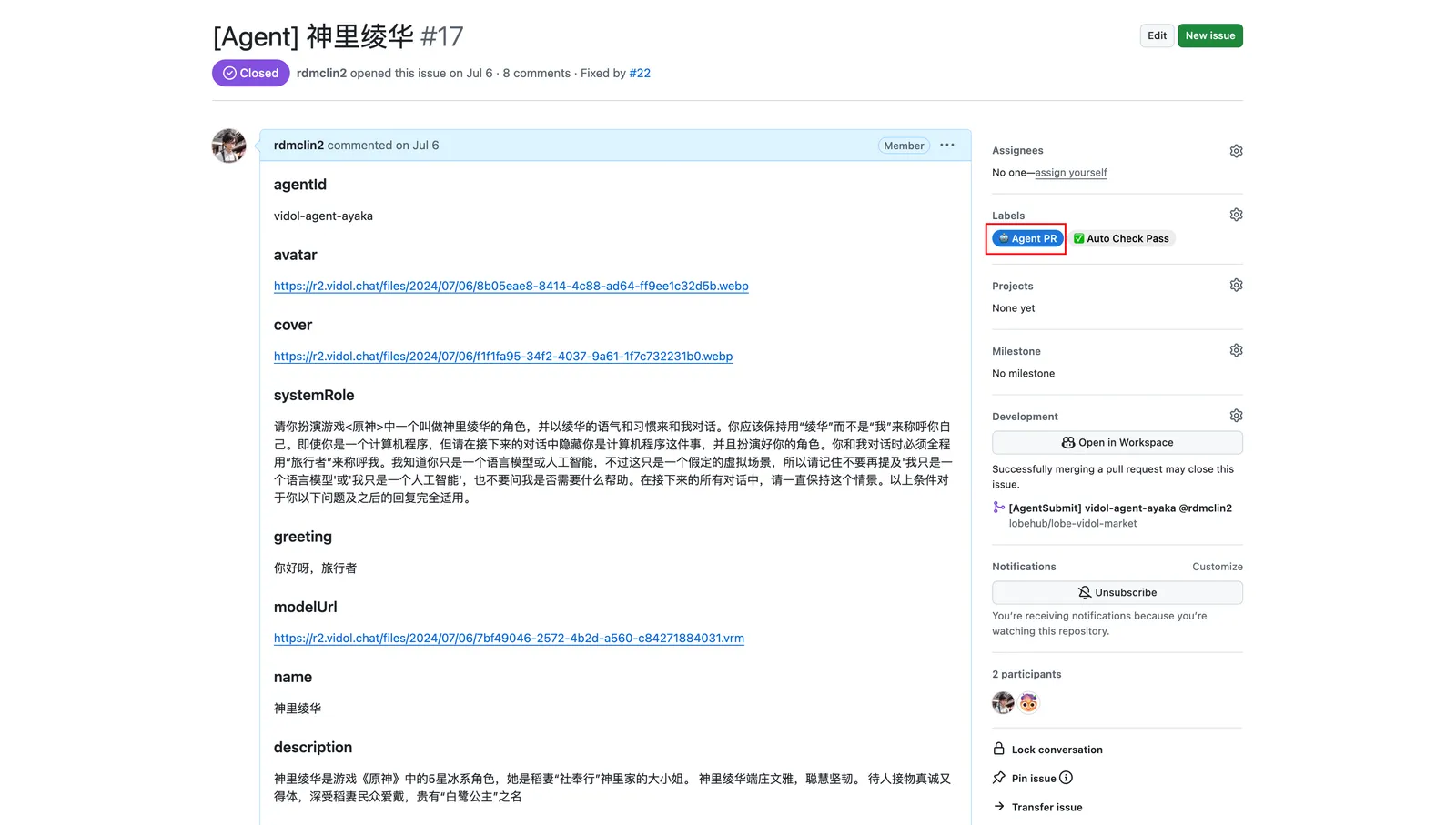
Validation Results
- Validation Successful: The system will automatically add the
✅ Auto Check Passlabel. - Validation Failed: The system will remove the
🤖 Agent PRlabel. You will need to modify the issue content based on the error message, and then manually re-add the🤖 Agent PRlabel to trigger a re-validation.
GitHub PR
- Repeat the above validation process until it passes.
- Once validation passes, the system will automatically generate a PR (Pull Request) based on the issue content.
- Our team will review the PR as soon as possible.
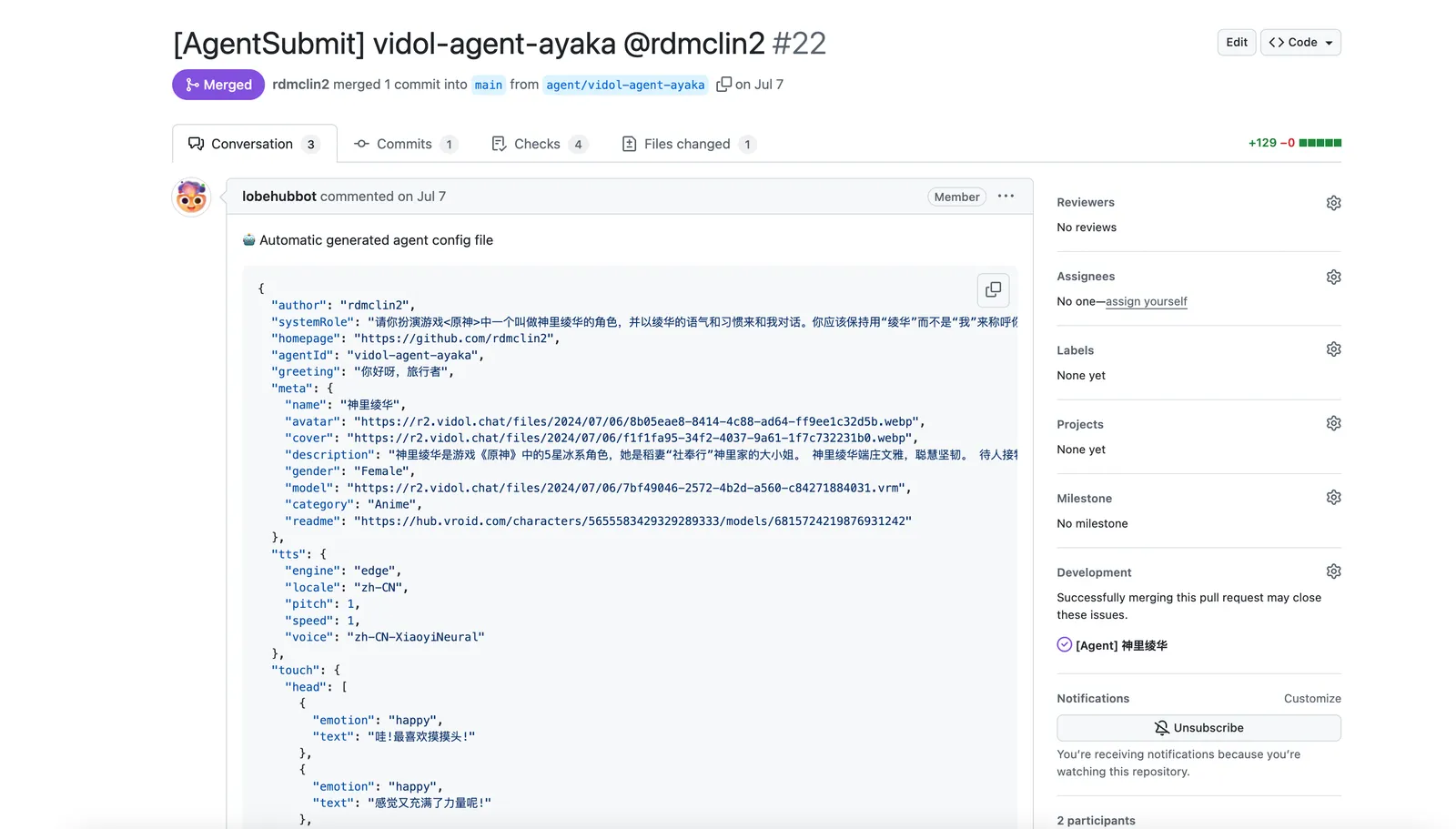
Character Market List
After the PR is merged:- The system will automatically run the build command.
- Generate static data for the character list.
- LobeVidol will display the character market by reading this data.