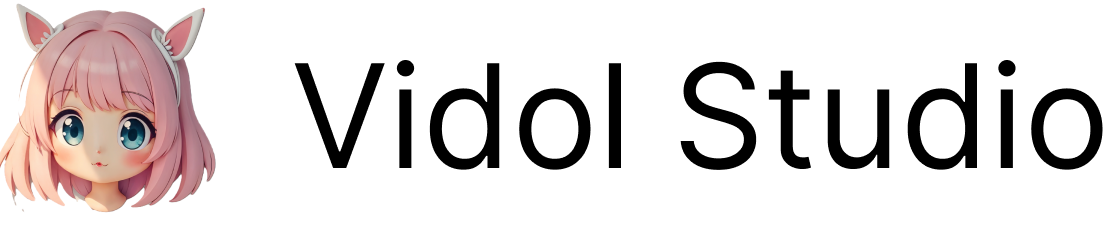1. VRoid Hub
VRoid Hub offers a “Photo Booth” feature that supports the playback of VRM animations.- Users can upload their own .vrma files and apply various animations.
- The platform also provides some free VRM animation files for download[1].
2. BOOTH
BOOTH is a marketplace focused on creators, which has added a “3D Motion/Animation” subcategory.- It allows users to share and sell VRM animation files (.vrma).
- You can find a variety of animation resources from different creators here, including free animation files[1].
3. VRM Posing Desktop
VRM Posing Desktop is software for creating and exporting VRM animations.- It supports importing .vrma files and exporting them in video formats (such as .mp4).
- You can purchase this software on Steam and use its powerful features for animation production[2][4].
4. GitHub VRM Specification
The official documentation and specifications for VRM Animation can be found on GitHub.- It provides detailed information on how to use VRM animations.
- Includes guidelines on how to import and export animation files[5].
References
References
[1] https://vroid.com/en/news/6HozzBIV0KkcKf9dc1fZGW
[2] https://elvcatdev.com/posts/vrma-vpd-effect/
[3] https://docs.vrcd.org.cn/books/vrm-vrm
[4] https://www.youtube.com/watch?v=GCXln4SX-7I
[5] https://vrm.dev/en/vrma/
[6] https://developer.vive.com/resources/openxr/unreal/unreal-tutorials/facialexpressionmaker/vrm/?site=cn
[7] https://aws.amazon.com/cn/getting-started/hands-on/build-a-vtubing-app-with-amazon-ivs-and-vroid/
[8] https://blog.csdn.net/qq_58047420/article/details/129674085
[2] https://elvcatdev.com/posts/vrma-vpd-effect/
[3] https://docs.vrcd.org.cn/books/vrm-vrm
[4] https://www.youtube.com/watch?v=GCXln4SX-7I
[5] https://vrm.dev/en/vrma/
[6] https://developer.vive.com/resources/openxr/unreal/unreal-tutorials/facialexpressionmaker/vrm/?site=cn
[7] https://aws.amazon.com/cn/getting-started/hands-on/build-a-vtubing-app-with-amazon-ivs-and-vroid/
[8] https://blog.csdn.net/qq_58047420/article/details/129674085