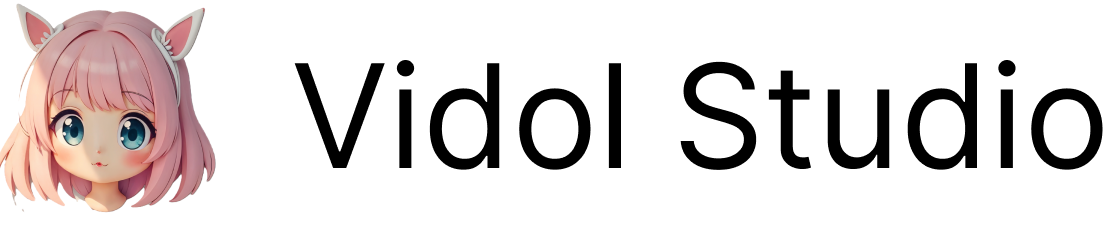VRM format as the 3D models for its characters. Models in the VRM format typically lean towards a more anime-style aesthetic:
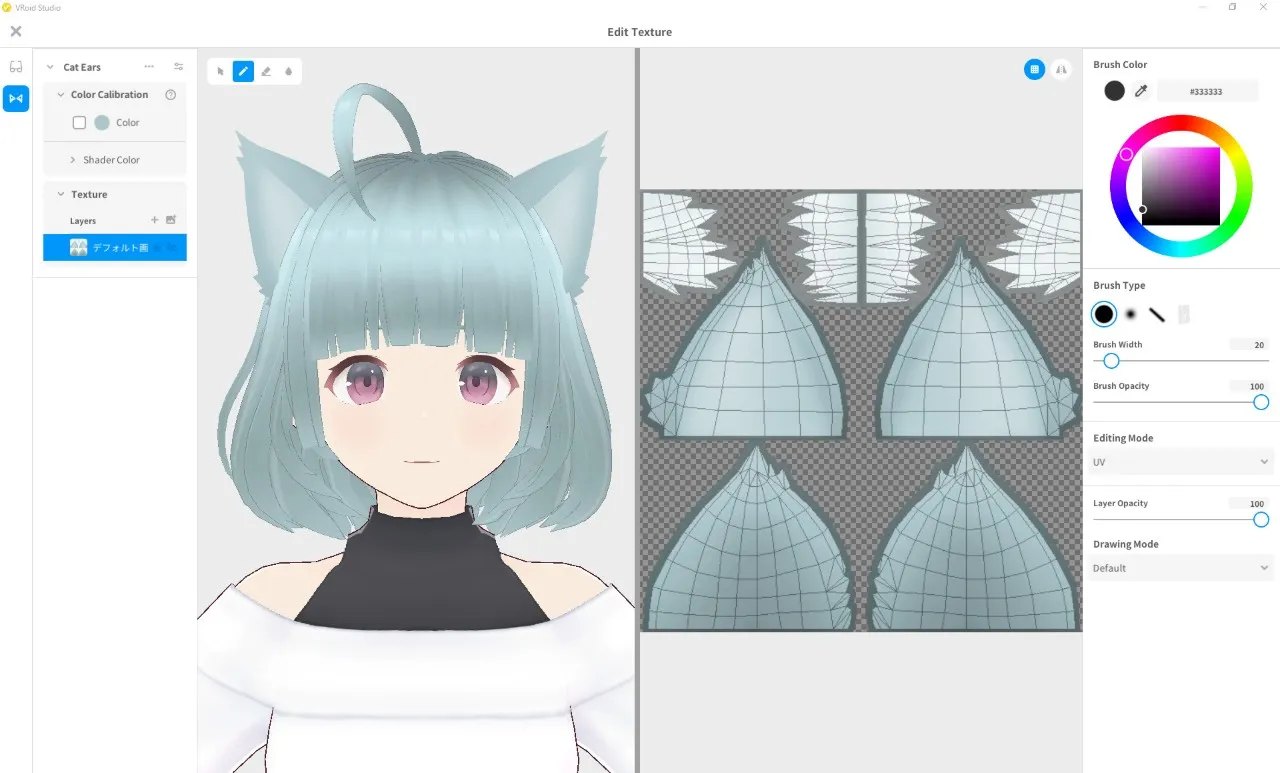
Uploading 3D Models
You can upload VRM files by clicking on the upload area located on the right side of the character settings page: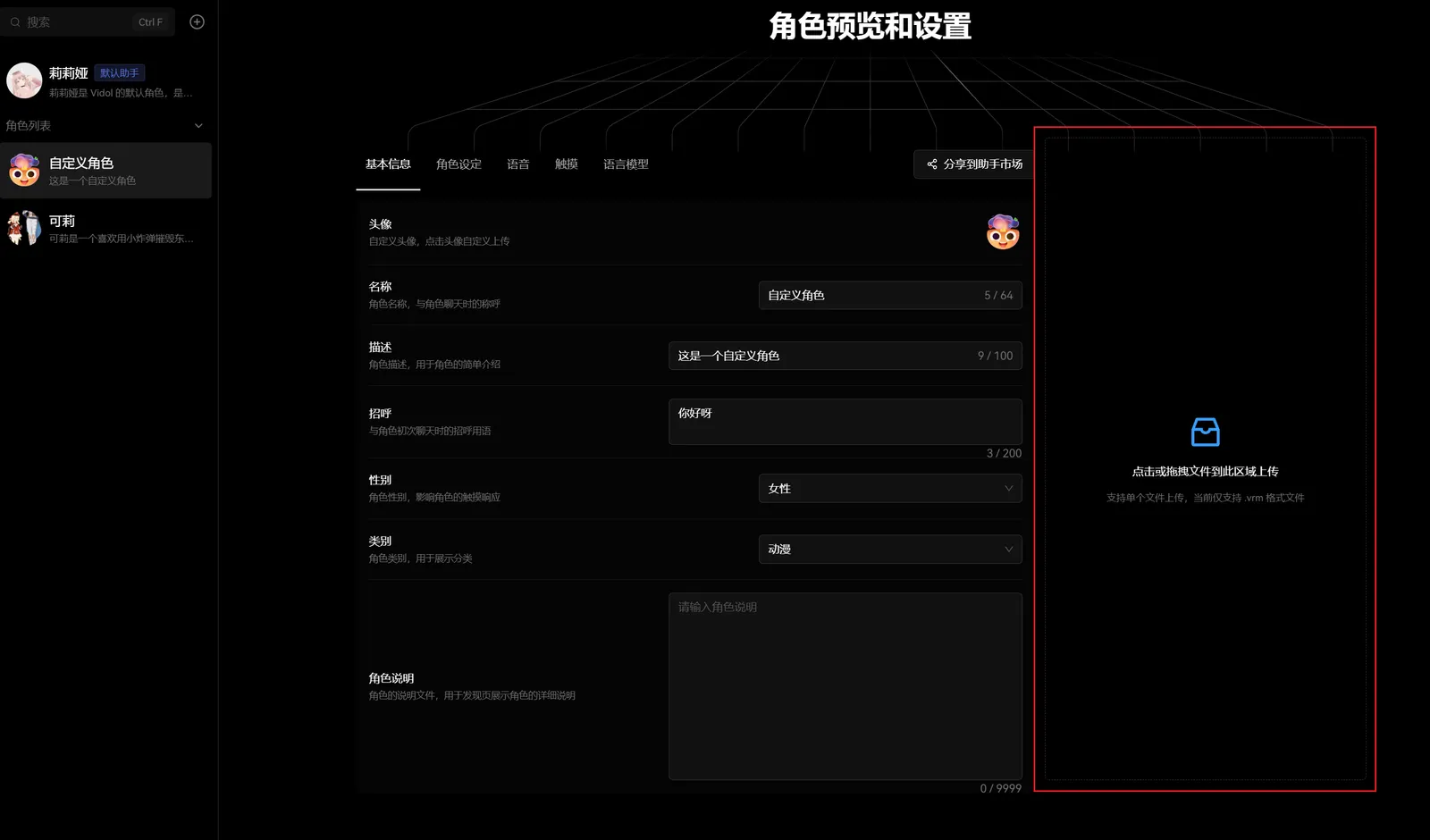
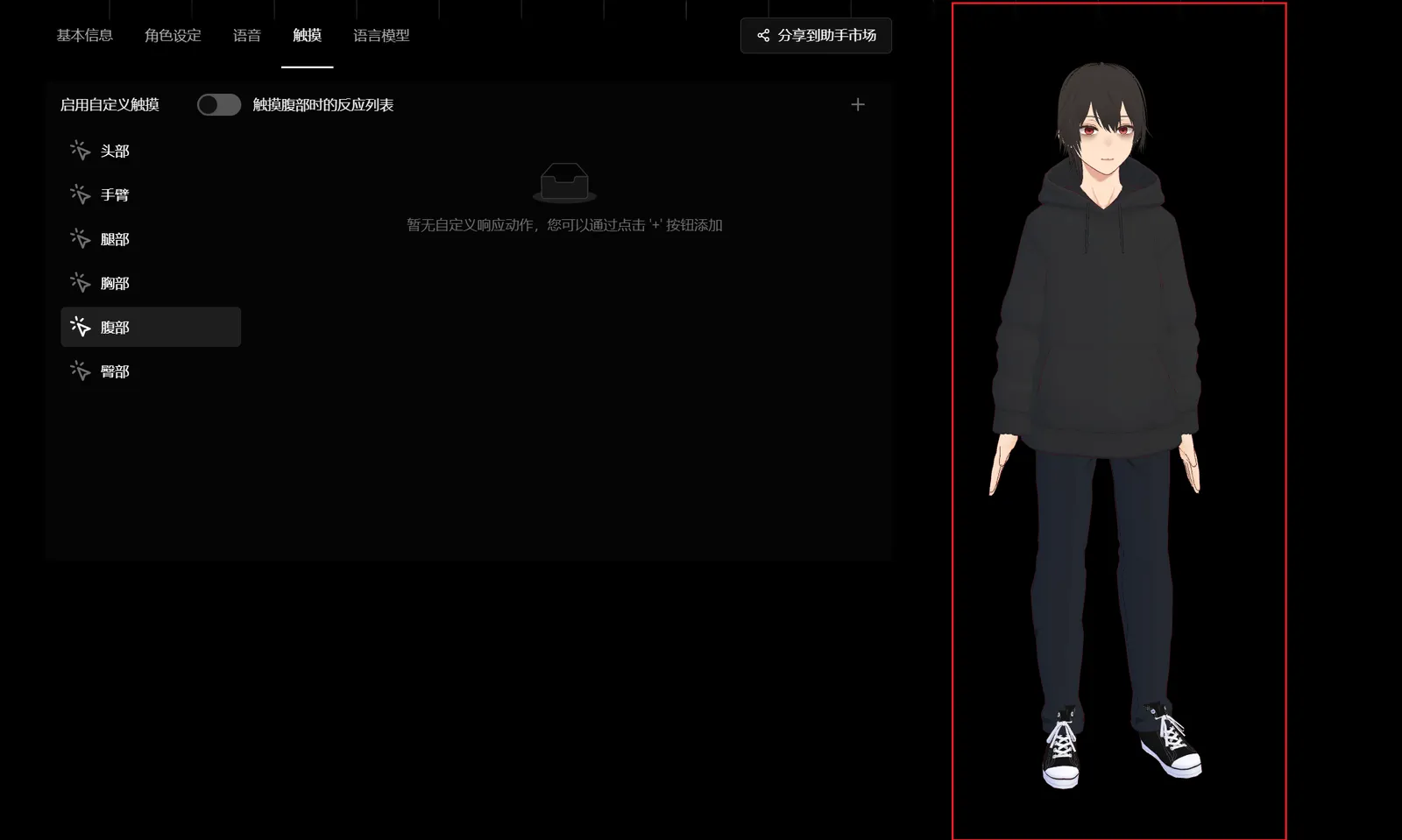
Creating or Obtaining VRM Models
There are various ways to create or obtain VRM model files. For guidance on how to create or acquire.vrm models, you can refer to: